Malware
- What is it? Malware is malicious software devised to track the victim’s browsing activities, steal confidential data, or damage an IT system and the devices that use it.
- How can I recognize it?
- Device functions irregularly (e.g. windows opening up randomly)
- High battery consumption by the device
- What should I do?
- Pay careful attention to the issue of safe browsing, avoid downloading suspicious attachments and don’t click on advertising banners or links.
- Beware of emails and text messages inviting you to download or run programmes which you don’t know where they come from.
- Remember to update your operating system and applications on your computer and smartphone.
- Take care to download only official updates available from the manufacturers’ official websites. Use only the official app stores to download apps to your telephone.
- Install adequate software protection on your devices (antivirus, personal firewall, etc.) and ensure they are always up to date.
- For Android devices, the Google Play Protect service is available free of charge, offering protection against malware and harmful apps; you can check whether the service is enabled by launching Google Play > Menu > Play Protect;